Excel Walk-Through
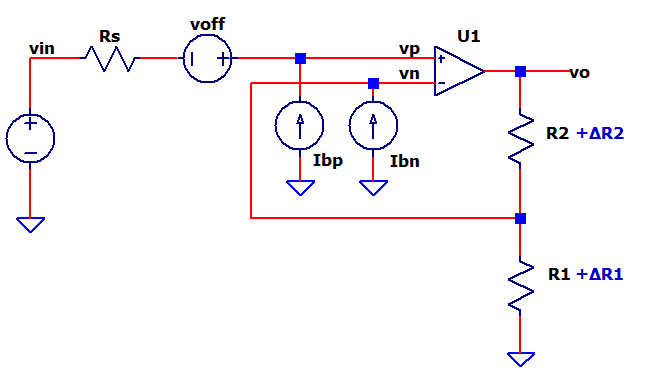
Let's dive into an EBA using Excel. You'll get a step-by-step tour and a chance play with component values!
- File:
amp1-basic-b.xlsx
Right Click on a filename, select "Save link as...". - Open file, explore the Circuit, Offset and Gain Sheets
- Play in the sandbox, modify values, see what happens.
- Copy to a new file - experiment!
Back to EBA Series
EXCEL TIPS
Try it! Enter a new value next to a BLU cell.
See the results of formulas next to ORG cells.
Double click in cells to see formulas and relevant cells.
Hover mouse over cells with RED corner for
more info and tips!
STEP 1. CIRCUIT CALC SHEET
GAINS, SIGNAL LEVELS
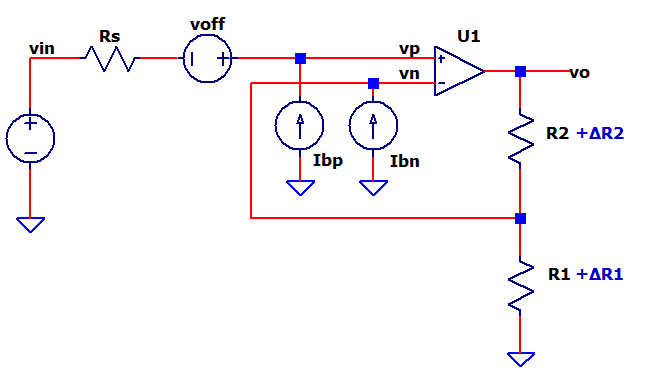
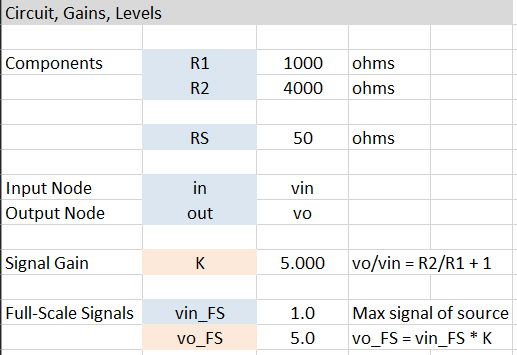
- Enter: Rs, R1, R2, vin_FS
- Calc: K = R2/R1+1, vout_FS = vin_FS*K
- Try It!
- Change R2 to 2x or 1/2x the original value. What happens to K and vout_FS?
OFFSET SENSITIVITY
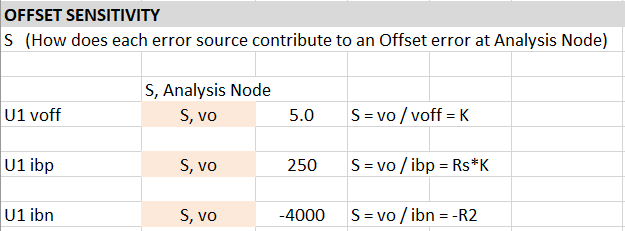
- Calc
- Find the Offset Sensitivity S from voff, Ibp, Ibn to the Analysis Node vo using circuit analysis.
- Try It!
- Change R2 to 2x or 1/2x the original value. What happens to S for voff?
- Keep R2/R1 ratio. Change R1=1k, R2 = 4k to R1=10k, R2=40k. What happens to S for Ibp, Ibn?
GAIN SENSITIVITY
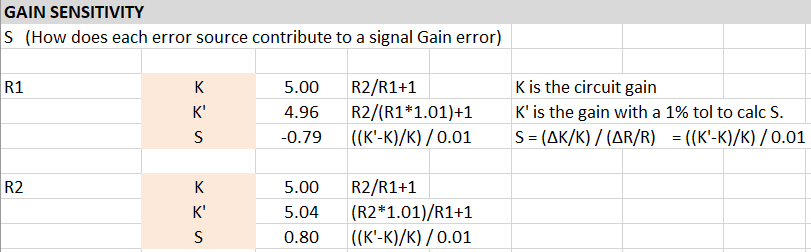
- Calc
- Find Gain Sensitivity S for R1, R2 using Ideal gain K and Actual gain K’ with errors.
- Try It!
- Change R2 to 2x or 1/2x the original value. What happens to S for R1 and R2?
STEP 2. OFFSET ERROR SHEET
DESIGN SPEC, TOTAL ERRORS
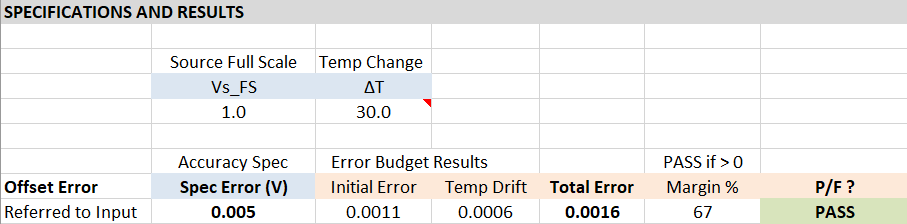
- Enter: Offset Accuracy Spec in (V), expected temperature change ∆T
- Calc: Total Error = Initial Error + Drift Error, Design Margin, Pass/Fail.
- Try It!
- Change Offset Spec to a smaller or larger value. What happens to the Design Margin and Pass/Fail check?
- Change ∆T from 30C to 60C or 0C? What happens to the total Initial and Drift Errors?
OFFSET ERRORS - INITIAL
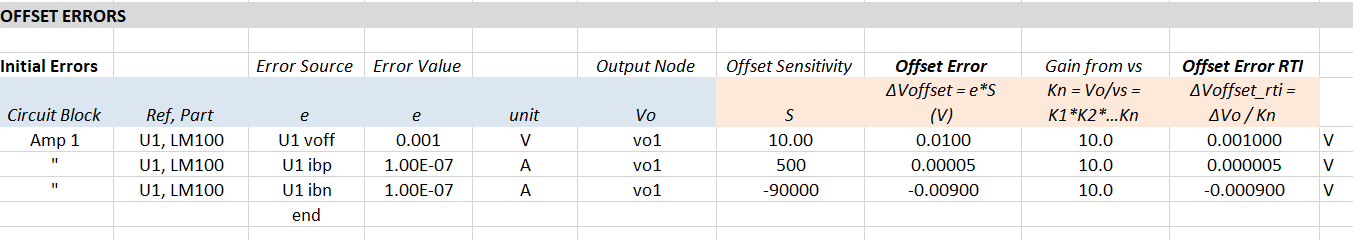
- Enter each error source:
- Circuit Block Name, Ref/Part
- Error Source (e) Type / Value / Units
- Calc:
- Get Sensitivity (S) from Calc Sheet
- Calc offset error at block output: ∆Voffset = e * S
- Get overall signal gain Kn from Calc Sheet.
- Calc equivalent error Referred to Input (RTI):
∆Voffset_rti =∆Voffset / Kn
- Try It!
- Change voff to a higher or lower value. What happens to the ∆Voffset error?
- Jump to the Calc sheet and change R2 to 2x or 1/2x the original value. What happens to the three offset errors?
OFFSET ERRORS - DRIFT
- Same as Initial Offset Errors but calculating Temp Drift Errors.
- Calc offset error as a function of ∆T:
∆Voffset = e * ∆T * S
- Calc offset error as a function of ∆T:
- Try It!
- In top Section, change ∆T from 30C to 60C or 0C. What happens to the ∆Voffset Drift errors?
TOTAL ERRORS
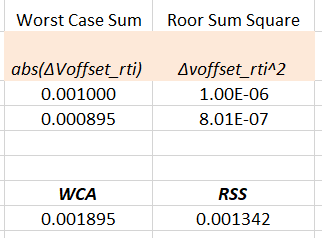
- Both types of totals are calculated.
- Worst Case Analysis (WCA):
WCA = | ∆Voffset1 | + | ∆Voffset2 | + ... - Root Sum Square (RSS)
RSS = SQRT( ∆Voffset12 + ∆Voffset12 + ... )
- Worst Case Analysis (WCA):
- Calc
- Find WCA by summing the column of absolute values.
- Find RSS by summing the column of squares and taking SQRT.
- Check out how the WCA is a direct sum of errors, while the RSS is noticably smaller.
STEP 3. GAIN ERROR SHEET
The Gain Error sheet uses the same format of the Offset Error Sheet!
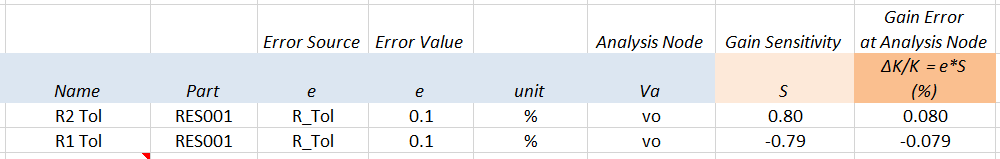
So just jump in the worksheet to play and experiment.
- Try It! (Gain Specs)
- Change Gain Spec to a smaller or larger value. What happens to the Design Margin and Pass/Fail check?
- Change ∆T from 25C to 50C or 10C? What happens to the total Initial and Drift Errors?
- Try It! (Initial and Drift Errors)
- Change R1_Tol to a higher or lower value. What happens to the Initial ∆K/K error?
- Change R1_TC to a higher or lower value. What happens to the Drift ∆K/K error?
NEXT UP
Congratulations! You've traveled far and hopefully learned some valuable skills on the way.
These are powerful, yet complex design topics, which may require some time to develop your understanding and skill. Some regular hands-on play can build familiarity and competence!
Back to EBA Series